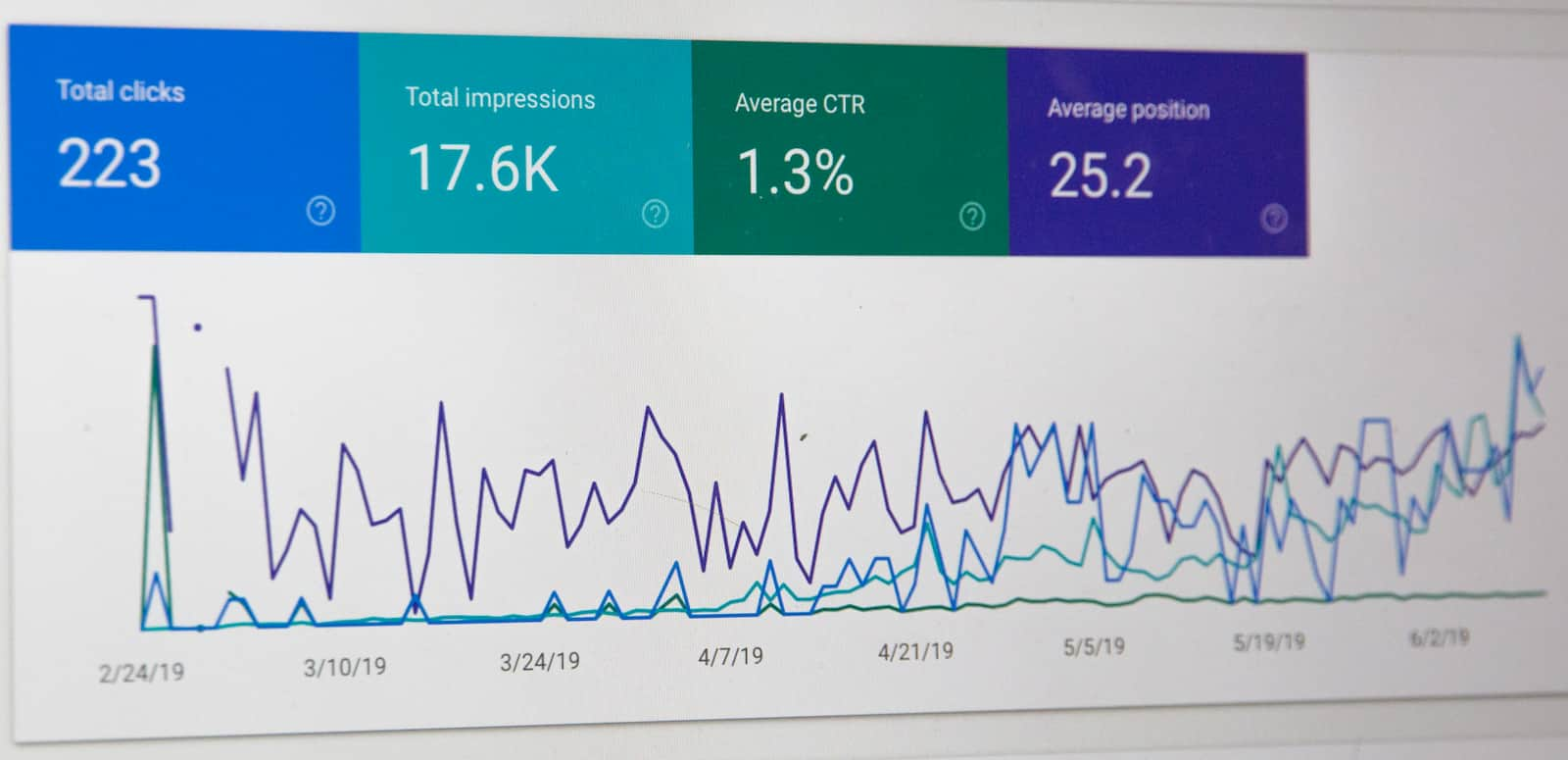Here is my collection of useful SEO tools I currently use as well as some older ones I have saved for future reference. While most of these SEO tools are either free or have a free trial you can use there are a few paid tools such as Sitebulb and SE Ranking. If there are certain tools that you use for SEO that aren't mentioned here leave me a message on my contact form and I'll check them out!
Ubersuggest Keyword Research Tool
Ubersuggest is a free keyword research tool that has expanded over the last few months so that it now provides an SEO dashboard, keyword rank tracking and backlink research.
Price: Free
Link: Ubersugest
Answer The Public
Answer The Public helps to generate content ideas by taking a keyword or topic and then by using Google and Bings autosuggest to create a set of questions around that subject. For example, if you search for digital tools it will then spit out questions, prepositions, comparisons and related topics that can then be used as content ideas, long-tail keywords or insight into the people that are searching for your topic.
There is a free and pro version but the free version will most likely be enough if you're just looking to create some content ideas on related topics every so often. The pro version offers a greater number of searches and it also allows you to select a region which may or may not be useful depending on the topic you're searching.
Price: Free with paid options
Link: Answer The Public
HTTP Status
httpstatus.io lets you bulk test status codes, response headers, and redirect chains. I've used this tool to check crawl anomaly URLs from Google Search Console to check their status, check for redirect chains so that I can make sure there's only the one redirect and to make sure my redirects are working as intended after a site migration.
You can check up to 100 URLs at once, change your user agent, rate limit your requests to prevent server overload and add basic authentication so you can test URLs on private/staging sites.
Once the tool has gone out and checked all of your URLs it then displays the results in a table where you can sort by the number of redirects for each URL and the HTTP status code. You can also download a CSV of all the data or link it up to a Google Sheet so you can then continue to work with the data such as creating 301 redirects for any pages with 404 errors or removing multiple redirect hops.
Price: Free
Link: HTTP Status
Seed Keywords
Seed Keywords allows you to use your network of contacts to help you come up with keyword ideas for a new page on your site or a new blog post. It works by allowing you to create a search scenario such as, "You have a faulty PC. You need to have it fixed. What would you search for?" and ask your contacts to type in the keywords they would use to solve it. You simply send your contacts the link they provide and as they start adding keywords, your seed list will grow and help to give you some insight as to how people are searching for the problem you're trying to solve.
Price: Free
Link: Seed Keywords
Hotjar
You may already have heard of Hotjar as it's a popular tool for recording heatmaps, user sessions and form completions. It might look a bit odd in the SEO section as it fits better under conversion rate optimization (CRO) however using the data it provides can help inform SEO decisions such as what can be removed to increase site speed.
Hotjar's main feature is the ability to record different types of heatmaps such as movement heatmaps, click heatmaps and scroll heatmaps. This can be useful for seeing how users interact with the pages on your site and can help make decisions such as where to place content, how to optimize the page for conversion as well as identifying any friction points that exist.
Price: Free with paid options
Link: Hotjar
Microsoft Clarity
Microsoft Clarity is very similar to Hotjar with the exception that it's free with no usage limits! Microsoft Clarity allows you to record user sessions, create heatmaps with scroll/click data for any page and it integrates with Google Analytics. It also has powerful filters so you can breakdown recordings and heatmaps by traffic source, click types, devices, browsers and more.
Price: Free
Link: Microsoft Clarity
Google Structured Data Testing Tool
The Google Structured Data Testing Tool allows you to quickly test your schema markup to make sure it's implemented correctly and doesn't contain any errors. It also flags up any warnings so that the data can be further improved. You can test a whole webpage that already contains the markup or you can test your code snippets individually which is helpful for debugging any errors
Price: Free
Link: Structured Data Testing Tool
Web Page Test
Web Page Test allows you to test your site speed to see where you can make improvements. This is my preferred tool for testing page speed as it shows a lot of information such as a waterfall of the page load to quickly spot any large images or scripts that are causing the site to load slowly, film strip and video views so you can see what the page looks like as it's loading and a content breakdown to show you what has the most requests and makes up the page weight. It's also very customisable by letting you change the network conditions, device type used and the location of the test. All of this can also be automated (see tab below)
Price: Free
Link: Web Page Test
Speed Demon
Speed demon is a Google Sheets scripts which allows you to automate your site speed testing and will alert you if it falls outside of your defined parameters. By using your free Web Page Test API key it runs the full set of tests on pages you've selected, either when you manually click the button or by setting the script to run on a schedule of your choosing. Once the test has run it will add the 'headline' results to a Google Sheet along with a link to the test where you can go back and see the full set of results.
This is a great tool to have set up and running in the background as it's completely automated and allows you to view the impact of any changes to your site and as site speed is a ranking factor it can help you with auditing your site speed and quickly test any changes across a range of pages. This requires 5 minutes to set up and the guide can be found here.
Price: Free
Link (to the guide): Speed Demon
SEO Quake
SEO Quake is a browser extension available for Chrome, Firefox, Opera and Edge. It allows you to view some SEO basics at a glance such as the number of pages in the Google and Bing index, number of social media shares and backlinks. You can also get more detail such as page info, containing the number of internal and external links and meta tags. You can also view a mini SEO audit which contains the basics you should have on your page such as an h1 and alt text.
The tool also works on the SERPs so you can quickly view indexed pages and backlinks without having to navigate to that particular site. To get the most out of this tool you'll need to create a free SEMrush account but when you install the plugin it will walk you through this.
Price: Free
Link: SEO Quake
WhatRuns
WhatRuns is a simple Chrome and Firefox extension that lets you know what web technologies a site is using. For example, if you take a look at this site it will tell you that I'm using WordPress along with any themes and plugins I'm using. It also lists things like frameworks being used, which version of jQuery, programming languages and any 3rd party scripts such as LinkedIn conversion tag, Google Analytics and Google fonts.
This can be helpful if you're looking to find out what your competitors are doing and you can keep track if they add or remove any of the above from their site.
Price: Free
Link: WhatRuns
SE Ranking
SE Ranking is a cloud-based SEO tool for running audits, keyword research, checking backlinks and the part I use it for, checking your SERP rankings. The audits are great automated audits which would be great for a small business doing basic SEO by themselves but it doesn't compare to anything like Screaming Frog or Sitebulb. However, the rank checking is the best feature and what I use the tool for.
You can choose from daily, every three days or weekly tracking and their cheapest plan is £23+VAT and for that, you get to add 10 websites to your plan and track 250 keywords between them. You can also choose to upgrade the number of keywords you have checked without having to upgrade your plan which is a nice feature.
I have an affiliate and a regular link below, both link to the same place however one earns me 30% commission and helps pay for the site at no expense to you!
Price: From £23+VAT per month
Affiliate Link: SE Ranking
Regular Link: SE Ranking
Sitebulb
Sitebulb is a desktop website crawler similar to Screaming Frog. It's a very comprehensive tool that crawls your whole site and gives you hints on how to fix different issues that are present on your website. The dashboard gives you an overview of your whole site and then breaks it down into separate sections along with a score for each section.
The categories are SEO, Security, Page Resources, Page Speed, Mobile Friendliness, Front-end issues, Code Coverage, Accessibility and External content. They also have crawl maps to show you your website structure and also some helpful tools such as a quick link to Google Page Speed Insights, mobile-friendly tool, fetch and render and a single page analysis tool.
This is a paid for tool but they do offer a 14 day free trial. In future, I will write an in-depth blog post that goes into further detail.
Price: £10+VAT/£25+VAT per month
Link: Sitebulb
Panguin Tool
The Panguin Tool is a free tool created by Barracuda Digital and it allows you to view your website traffic from Google Analytics and overlay Google Search algorithm updates. This way you can tell if you've bit hit by any of the updates and allows you to take action if the algorithm was targeting something specific such as the Panda and Penguin updates, hence the name Panguin.
Once you're in the tool you can filter by different kinds of algorithm updates such as named, structural, local, mobile and core quality updates amongst others. While it doesn't tell you what needs fixing and he to do it, it does give some insight into whether you've been hit by an update and with some further research you can find out what Google was trying to achieve with its update.
Price: Free
Link: Panguin Tool
Google Structured Data Markup Tool
The Google Structured Data Markup tool allows you to visually mark up a webpage or an email with structured data. This makes it simple for people to create structured data without having to learn how to write it in a JSON format.
To get started all you have to do is choose the type of structured data you want to add to your page, for example, articles, events, local business, restaurant, products and a few others. For email, you can mark up most kinds of reservations such as bus, flights, lodging and restaurants as well as parcel deliveries and order confirmations. After that, you just paste the URL or (HTML if it's not live yet) of the page/email you want to markup.
You can then highlight images and text and simply select what that item is from a drop down menu and on the right hand side of the page you can see what data you've included and what data still needs to be marked up. If you have 100's of products or articles it's not practical to mark them up this way but if you're a small local business it's an easy way to get the data added to a few pages.
Price: Free
Link: Structured Data Markup Tool
Domain Authority Checker
A simple tool that lets you check the domain authority of any domain. Simply add a list of domains you want to check and then the site will return your list of URLs with domain and page authority. While it's not great if you're trying to find the domain authority of 100's websites it's great for a quick check for your domain or a couple of competitors.
Price: Free
Link: Domain Authority Checker
Domain Request Map
This tool creates a node map of all the requests to domains on the page. This can help you visually identify what third-parties are on your site and makes it easier for non techy stakeholders to understand the impact of 3rd party tags.
Price: Free
Link: Domain Request Map